罗技驱动检测不到设备怎么办?
近来,有一些小伙伴反馈,自己下载罗技驱动后,检测不到设备,这是怎么回事?应该是设置错误的问题,修改一下设置应该就可以了。下面就来看看罗技驱动检测不到设备的解决方法。
罗技驱动检测不到设备?
方法一:
1、首先右击我的电脑,选择管理。
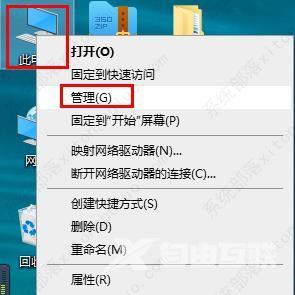
2、需要用户把罗技的接收器先拿下来,再插进去,然后右击USB Receiver选择属性。

3、进入后,点击最下方的更新驱动程序。
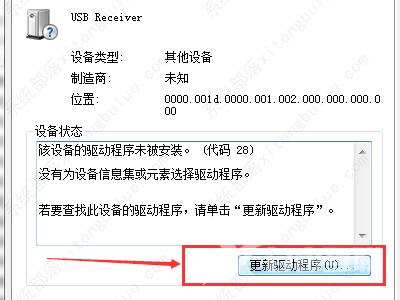
4、选择浏览计算机以查找驱动程序软件。
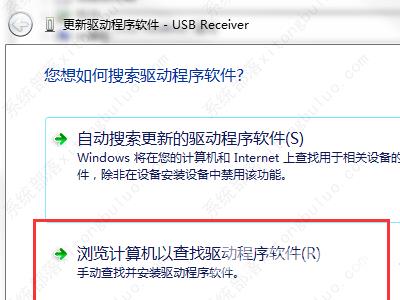
5、最后点击安装就完成了。

方法二:
1、检测不到设备也有可能不是驱动的问题,而是设备的问题。
2、我们可以尝试重新插拔一下自己的鼠标,有条件的话更换鼠标和接口试试看。

