图吧工具箱怎么卸载?图吧工具箱使用教程
图吧工具箱怎么卸载?图吧工具箱汇集了用户针对硬件以及系统的检测管理需求,那如果不需要使用想要卸载的话,应该怎么操作呢?来看看具体的教程方法吧。
图吧工具箱怎么卸载?
1、鼠标右键工具箱的属性,点击查找文件夹位置,进入该软件的安装路径。
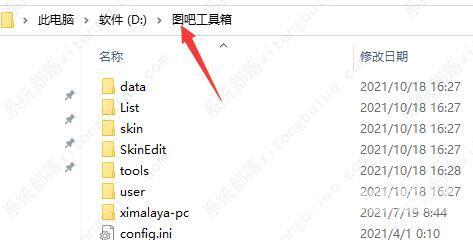
2、如果大家只有快捷方式,可以通过点击右键选择打开文件所在的位置来进入。
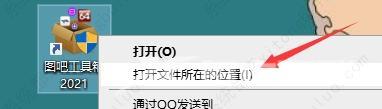
3、打开其中的关于如何卸载工具箱.txt
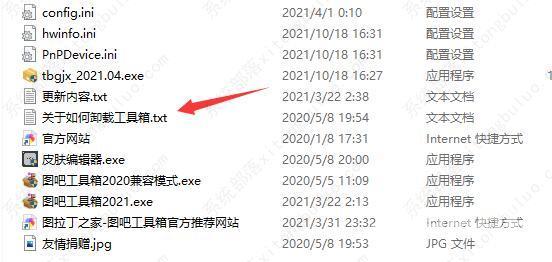
4、将相应的文件删除就可以了,注意在删除前需要关闭该软件和所有工具,如果无法删除只要重启依次即可。
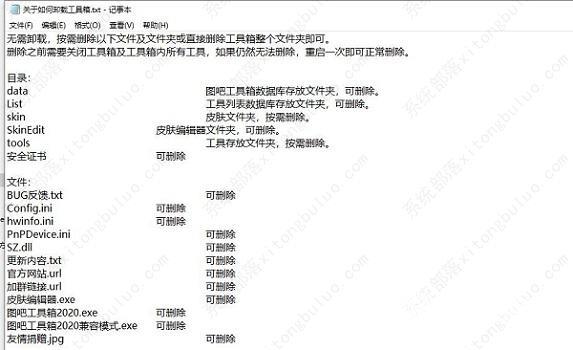
5、查看后根据自己的需求,鼠标选中所有不需要的文件,然后点击鼠标右键,在右键菜单中选择删除就可以卸载这款软件了。

