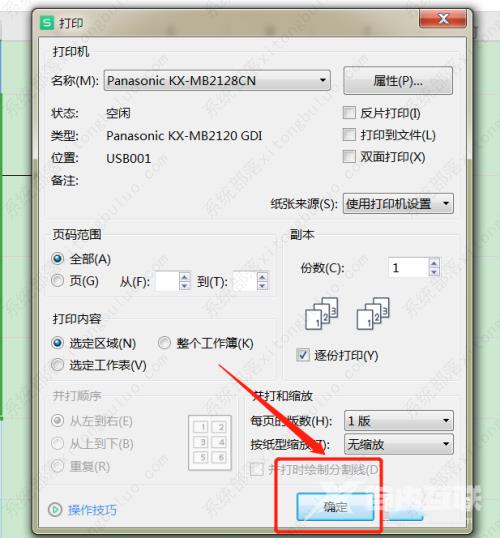wps表格怎么打印一部分内容?
wps表格怎么打印一部分内容?wps是打工人办公时常用的软件之一,有的时候我们需要将wps里面的内容打印出来,那么我们该如何打印wps表格中部分内容呢?这里小编就给大家详细介绍一下wps表格只打印部分内容的方法,感兴趣的小伙伴快来看看吧!
wps表格怎么打印一部分内容?
1、进入软件,打开表格数据。
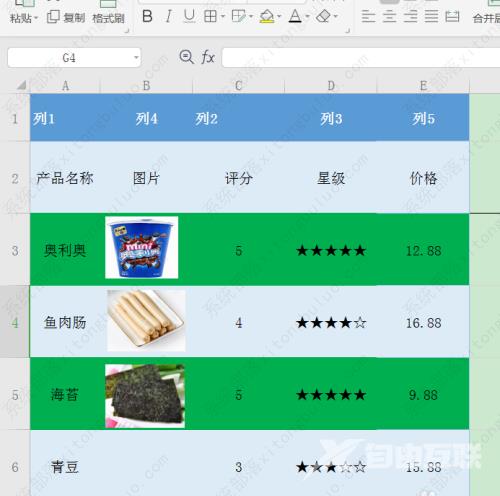
2、选择需要打印的内容。
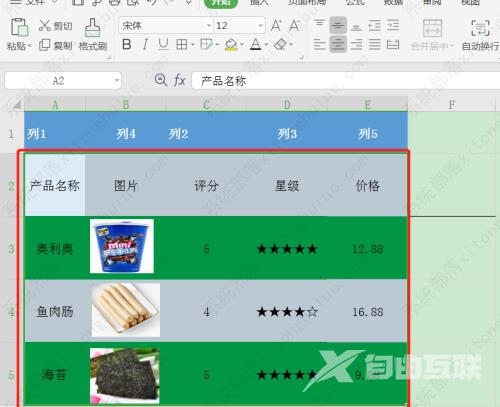
3、选中之后,点击顶部工具栏中的打印图标。
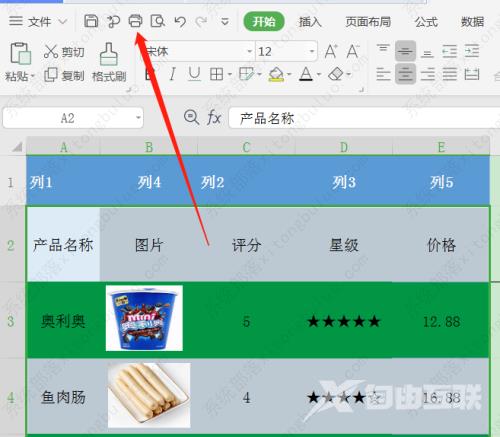
4、在界面中,找到打印内容下方的选定区域,将其勾选上。

5、最后点击确定即可打印我们选择的部分内容。