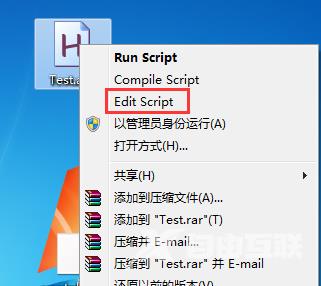autohotkey怎么用?
autohotkey怎么用?autohotkey可将键盘、鼠标甚至游戏摇杆的移动和点击动作记录下来,具备一个脚本编译器,将脚本转换成EXE可执行文件,那具体应该怎么使用呢?
autohotkey怎么用?
1、在桌面新建一个TXT文件,然后在TXT文件中输入#space::Run www.google.com。
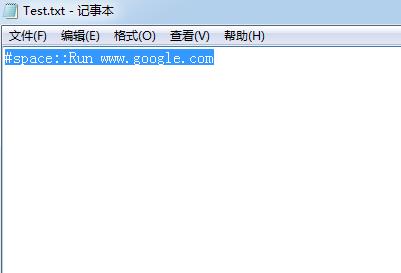
2、点击鼠标右键重命名,将TXT文件的后缀修改为.ahk。

3、点击鼠标右键选择【complete script】就可以设置完一个脚本文件。
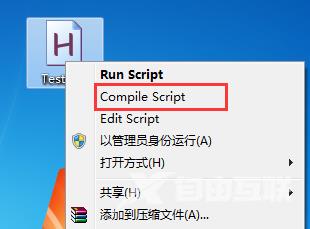
4、如果您想修改文件,您可以点击edit Script。