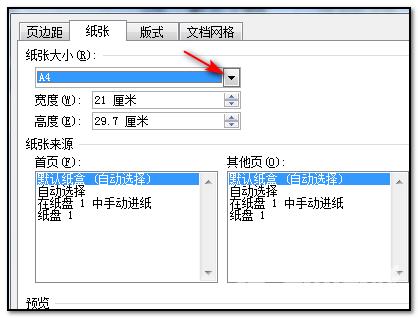word里面怎么设置A3格式?
word里面怎么设置A3格式?在日常的word操作中,默认都是使用A4的纸张格式进行编辑,但是有些情况写,需要小一些的比如A3格式进行编辑的话需要怎么设置呢?
word里面怎么设置A3格式?
1、打开word后,在上方的菜单栏中找到并点击页面布局的功能;
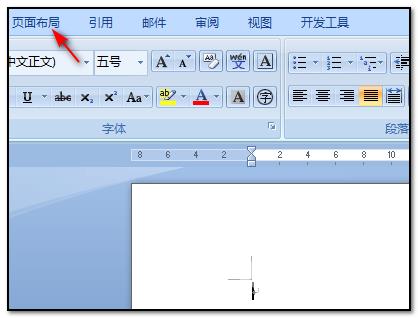
2、点击页面布局以后,在下方的页面设置旁找到有个小箭头的符好并点击它;
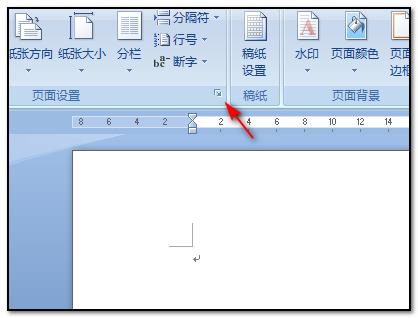
3、点击该符号命令以后,在弹出的界面框中点击上方的纸张的按钮;
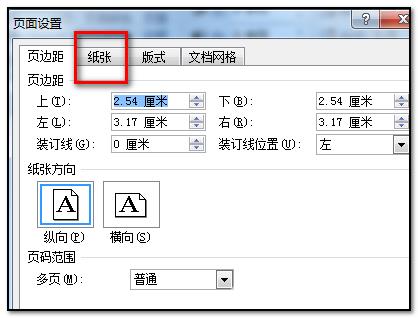
4、点击纸张的命令以后,在下方的纸张大小选择框中将A4调整到适合的大小即可完成。