openiv怎么导入mod?
openiv怎么导入mod?gta5openiv为用户提供了游戏MOD安装功能,支持侠盗猎车手4和Max Payne3等游戏,让你安装MOD的过程变得更加简单便捷,那么在openiv中要怎么导入mod文件呢?来看下详细的使用教程吧。
openiv怎么导入mod?
1、软件安装后打开,先选择要导入mod的游戏,
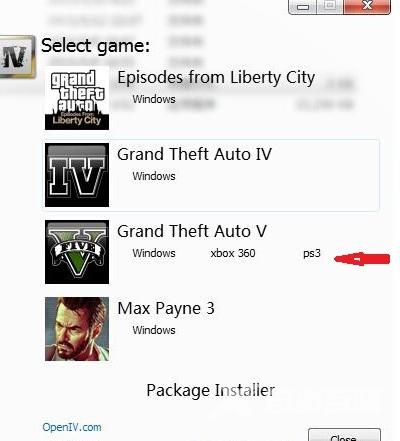
2、然后设置路径。
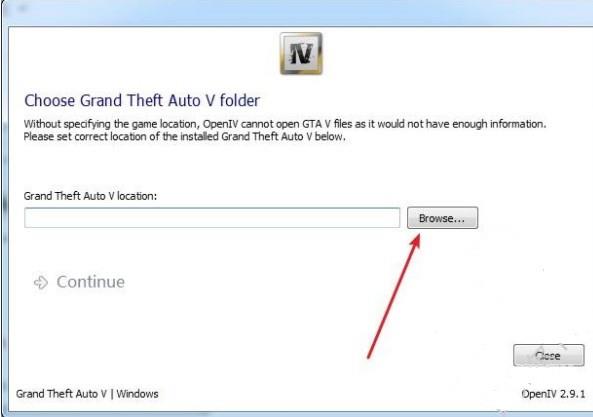
3、接着找到mod文件路径。
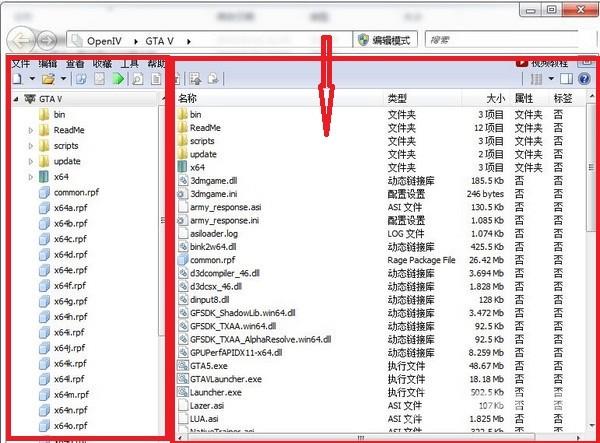
4、再进入编辑模式,注意一定要确保是在编辑模式下。
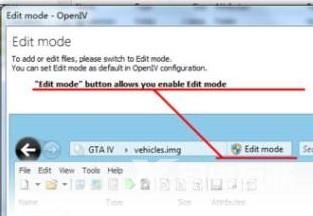
5、选择是,然后将mod拖到上面说的mod文件夹里,点击左上角的File 选择里面的Rebuild重组。
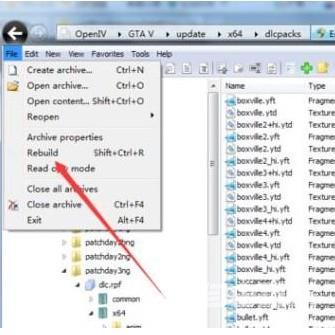
6、点击重组按钮Rebuild等待完成,最后点击确定,查看项目就可以了。
