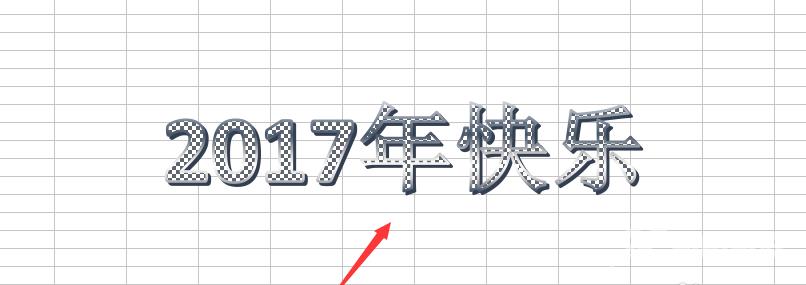WPS怎么设置艺术字效果?
方法如下:
1、打开WPS表格这款软件,进入WPS表格的操作界面,如图所示:
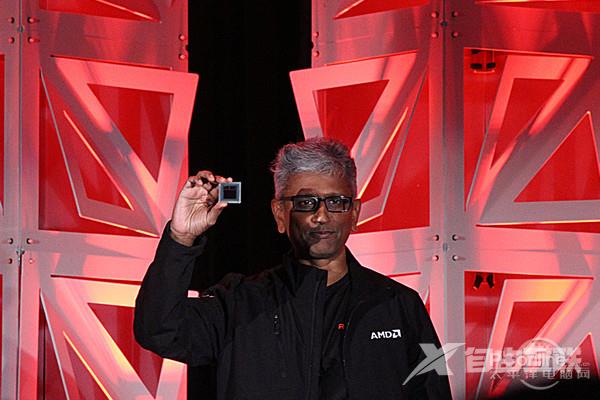
2、在该界面内插入选项,如图所示:
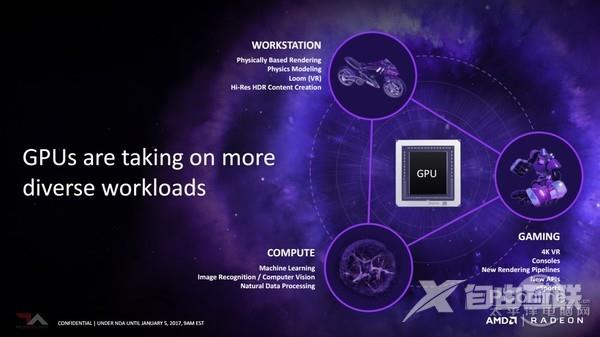
3、点击插入选项,进入其工具编辑区,如图所示:
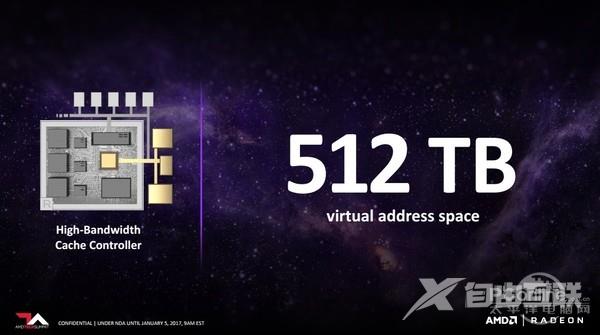
4、在该编辑区内找到艺术字选项,如图所示:
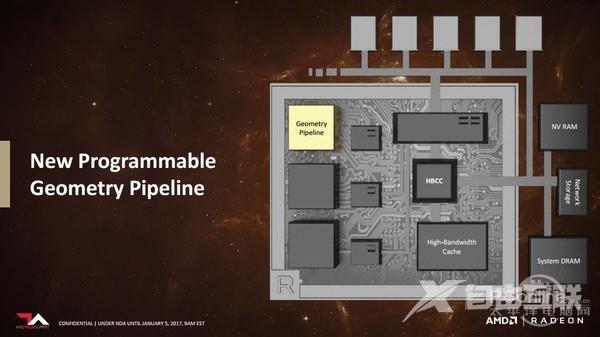
5、点击艺术字选项,在其子级菜单里找到我们需要的预设样式,如图所示:
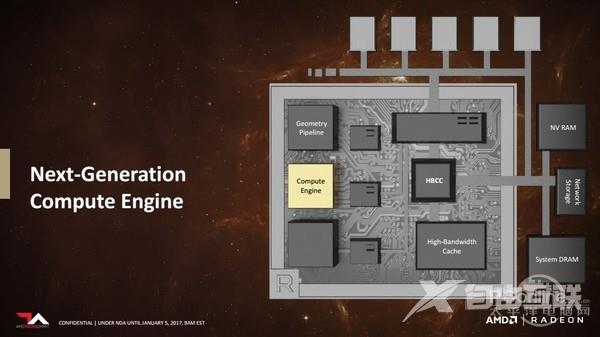
6、点击我们选择的选项,弹出输入文字对话框,如图所示:

7、在该对话框内输入我们需要的文字,可以看到文字效果就出来了,如图所示:
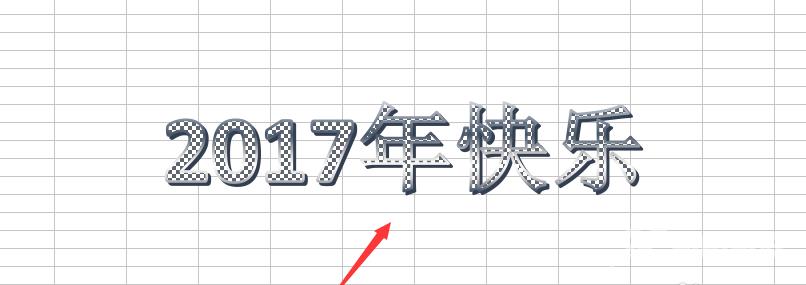
方法如下:
1、打开WPS表格这款软件,进入WPS表格的操作界面,如图所示:
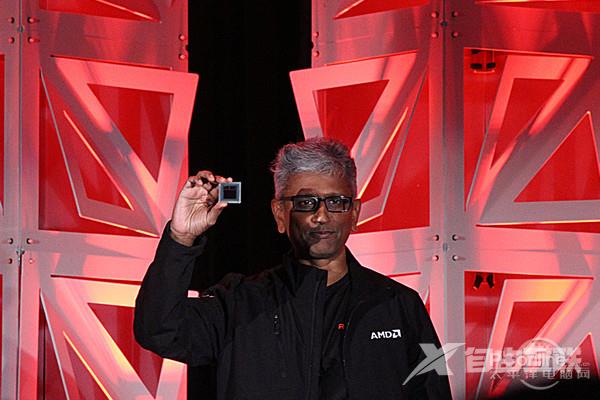
2、在该界面内插入选项,如图所示:
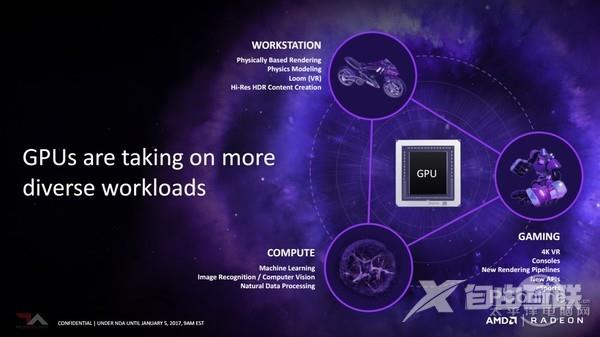
3、点击插入选项,进入其工具编辑区,如图所示:
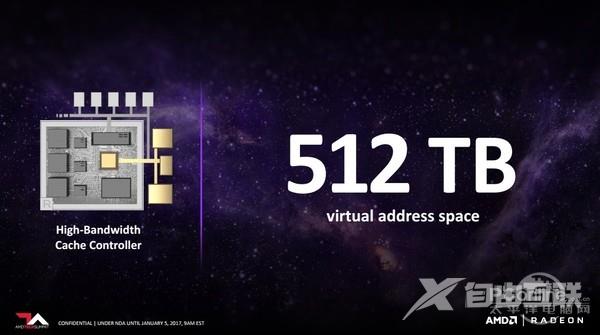
4、在该编辑区内找到艺术字选项,如图所示:
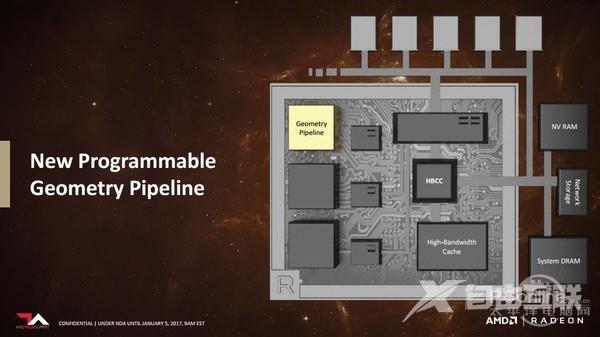
5、点击艺术字选项,在其子级菜单里找到我们需要的预设样式,如图所示:
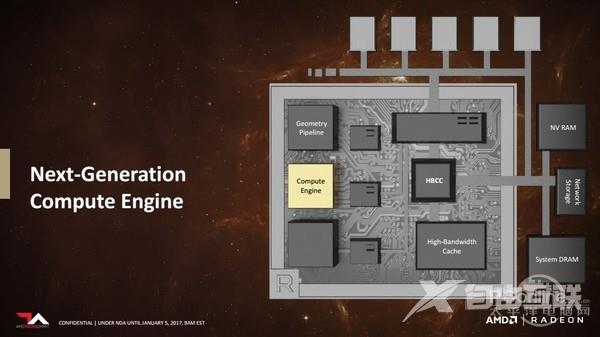
6、点击我们选择的选项,弹出输入文字对话框,如图所示:

7、在该对话框内输入我们需要的文字,可以看到文字效果就出来了,如图所示: