快速打开设备管理器的方法
我们经常要查看电脑的设备管理器来检查电脑硬件的问题,比如网卡驱动出现的故障,就需要打开设备管理找到网卡驱动进行更新之类的,那么有没有快速的办法打开电脑设备管理器呢?下面小编介绍几种常见打开设备管理器的方法。
设备管理器是管理计算机上的设备的管理工具,比如查看和更改设备属性、更新设备驱动程序等。那么针对win7系统如何快速打开设备管理器呢?下面一起来学习下win7系统打开设备管理器的常见方法。
以下就是打开设备管理器的常见方法:
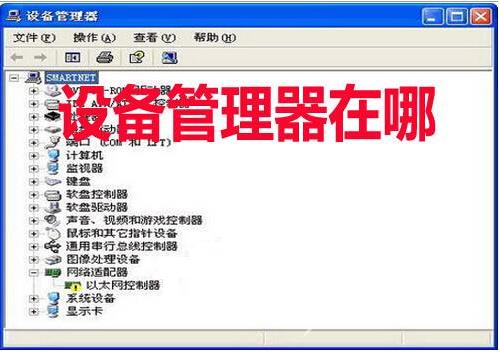
(一)win7系统打开设备管理器的步骤
方法一:
1、win7系统电脑右键桌面的【计算机】图标,可以选择【管理】或者【属性】。都能从不同入口找到设备管理器
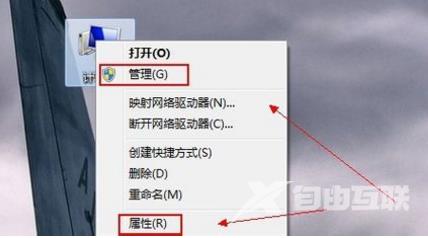
2、win7系统电脑从计算机【管理】中可以看到设备管理器
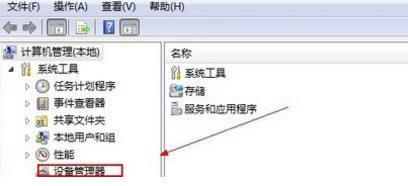
3、计算机【属性】中可以看到计算机的系统属性和【设备管理器】
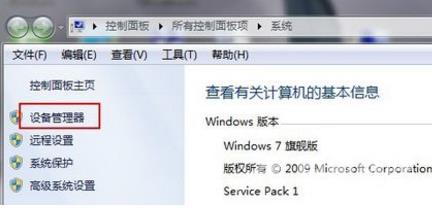
方法二:
1、win7系统电脑按住【开始】——【控制面板】,认识控制面板是计算机管理的第一入口是熟悉计算的第一步,在控制面板中可以找到查看和修改计算机的所有入口。

2、将右上角的【查看方式】切换为【小图标】,就能很快速的找到【设备管理器】

方法三:
1、win7系统电脑按住win+r,打开【运行】,输入devmgmt.msc命令。设备管理器此时就会马上弹出,这是最快捷的方法。

(二)win10系统打开设备管理器的步骤
方法一:
1、进入win10系统桌面鼠标右键桌面上的此电脑图标,选择管理打开。
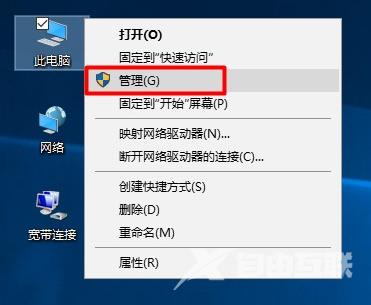
2、在计算机管理界面中点击系统工具下下拉框中的设备管理器就可以打开Win10的设备管理器了。
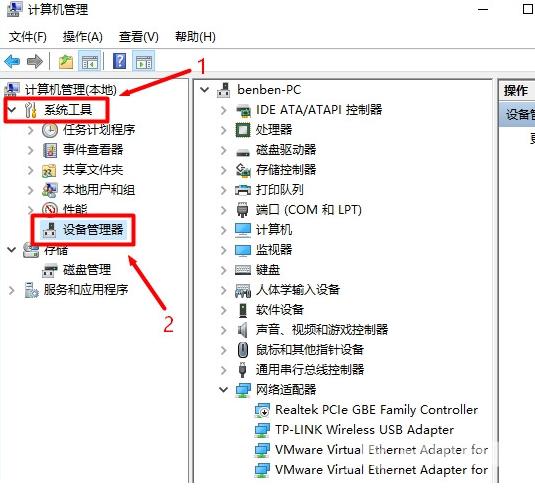
方法二:
1、在电脑左下角搜索设备管理器,出现的列表点选择设备管理器,即可进入设备管理器。
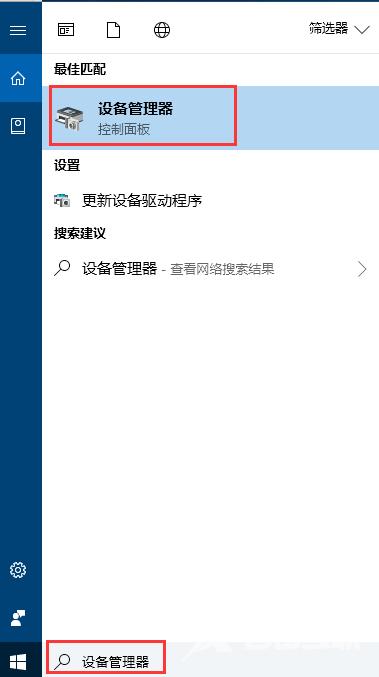
方法三:
1、同样win10系统电脑按住win+r,打开【运行】,输入devmgmt.msc命令。设备管理器此时就会马上弹出,这是最快捷的方法。
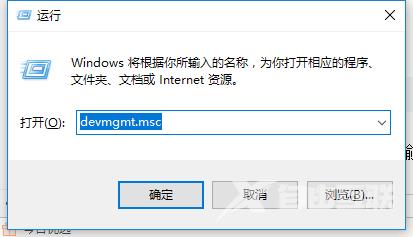
以上是打开设备管理器的常见方法。
【文章原创作者武汉网页制作公司 http://www.1234xp.com/wuhan.html 网络转载请说明出处】