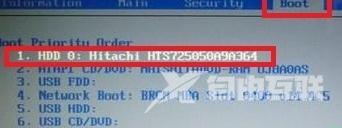BIOS识别不了硬盘怎么解决
BIOS识别不了硬盘怎么办?
BIOS 识别不了硬盘 怎么办,但PE的DiskGenius分区工具是能是别的了;这里就是分区表的缘故;是因为分区表被使用了GUID格式识别不了;我们要把其转化为MBR格式;
进入U盘的PE系统(你可以去我的经验找一下,前面几篇都要讲到),我们双击桌面的分区工具 DiskGenius;

首先查看一下你是什么类型的分区表
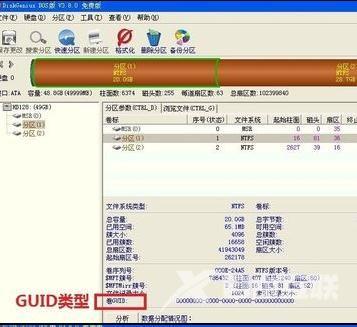

识别不的 GUID格式识我们要进行转换成MBR类型;首先我们删除分区;
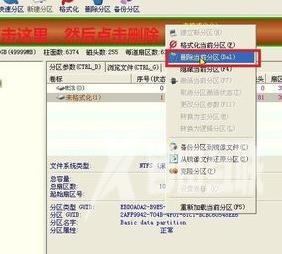
点击保存更改, 再点击是;
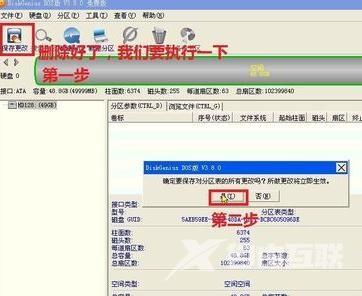
我们再点击硬盘,再点击转换分区类型为MBR格式的
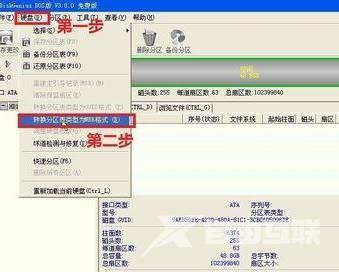
点击保存更改, 再点击是;
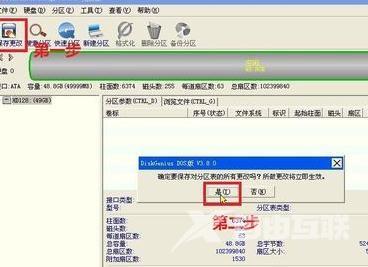
接着我们重新分区,点击保存更改,然后我们重启电脑,进入BIOS,就识别了我们的 硬盘了;