错误代码0xc004f025怎么解决
下面给您带来错误代码0xc004f025的解决方法
1.首先出现0xC004F025访问被拒绝:请求的操作需要提升的特权。此时,您需要单击计算机,如下图所示。
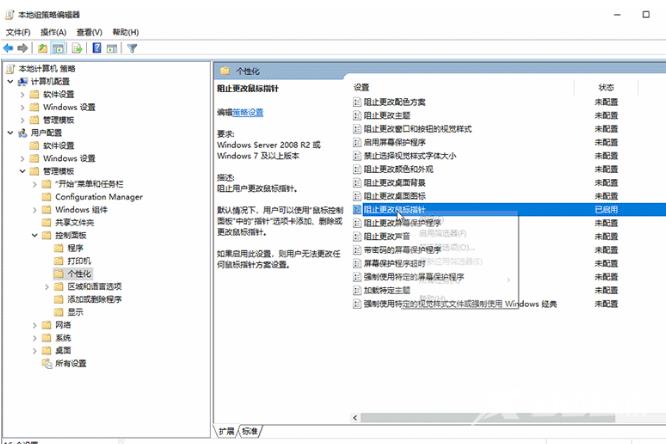
2.然后输入[运行],如图所示。
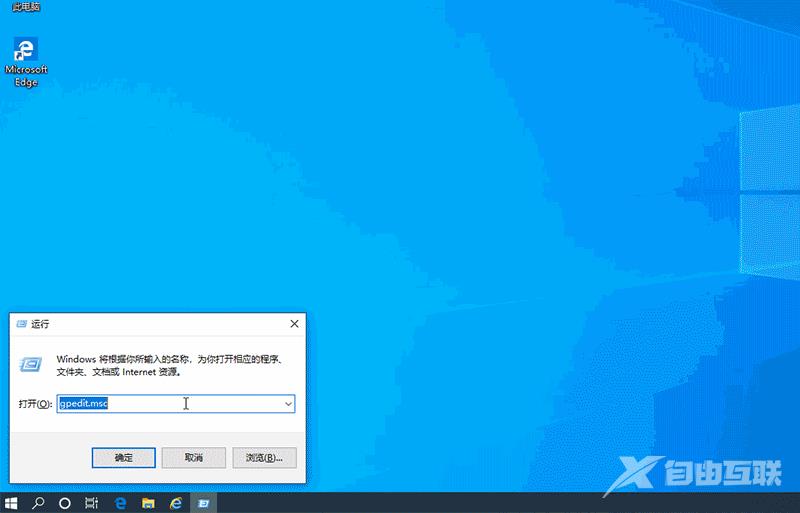
3.搜索到的[运行]出现在顶部,然后单击以选择[打开文件位置],如图所示。
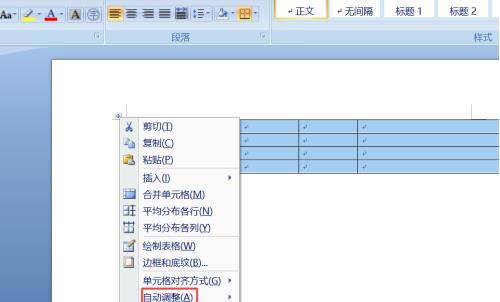
4.看到[命令提示符]时,单击它并选择[以管理员身份运行],如图所示。
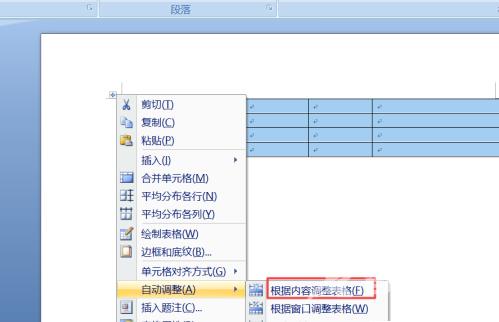
5.然后,输入计算机的密钥,如图所示。
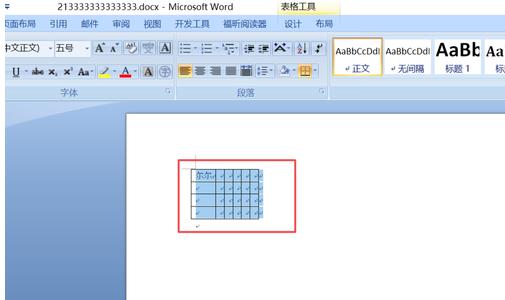
6.然后按键盘的Enter键,安装成功完成,如下图所示,打开命令后将不再提示错误。
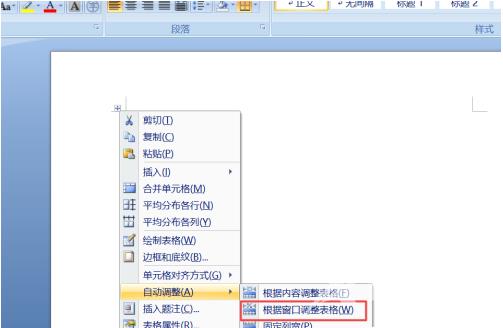
以上就是错误代码0xc004f025的解决方法了,你学会了吗?
