Win10 Edge打开网站显示此网站需要Internet Explorer
目前,很多朋友都已经成功的安装了win10系统,但是大家在使用win10的edge浏览器打开绝大部分购物网站的时候,都会被标记为不兼容,提示此网站需要Internet Explorer,那么Win10Edge打开网站时显示此网站需要Internet Explorer怎么办,该如何取消呢?下面,小编就给大家介绍Win10 Edge打开网站显示此网站需要Internet Explorer解决方法。
解决方法:
1、大家可以尝试打开下图的地址,或是有印象出现过这种情况的可以不用打开。

Internet Explorer
2、如果有想用IE打开的,那么可以点击使用 Internet Explorer 打开 。
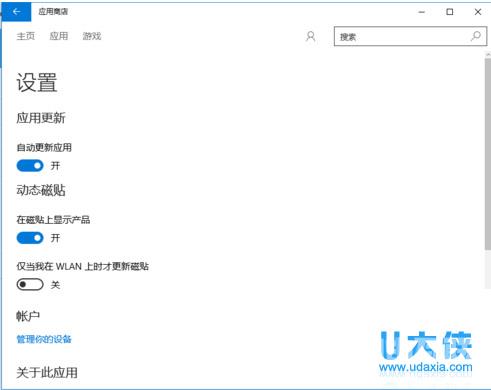
Internet Explorer
3、在Win10系统的Microsoft Edge的地址栏输入 about:flags,回车。

Internet Explorer
4、开启开发者设置将使用 Microsoft 兼容性列表前面的选勾取消。
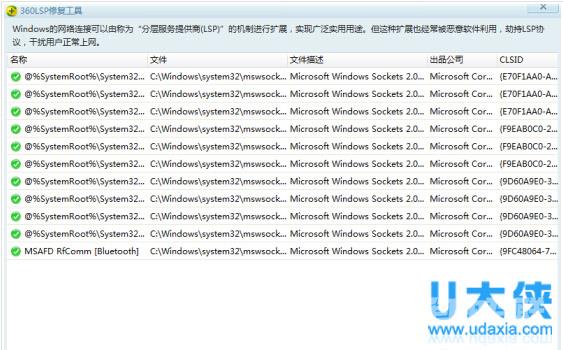
Internet Explorer
5、修改后需要重启浏览器,才能使更改生效。设置之后再也不会弹出此网站需要Internet Explorer的提示了。
以上就是Win10 Edge打开网站显示此网站需要Internet Explorer解决方法,更多精彩内容继续关注海外IDC网官网。
