桌面图标变大了怎么还原_电脑桌面图标变大解决
有很多用户在重启电脑的时候发现自己的桌面图片变大了,但是不知道怎么还原还以为中了病毒,其实只是设置上的问题,今天小编就给大家带来了还原方法。
桌面图标变大了怎么还原鼠标右键点击桌面找到查看。

点击查看后出现如图所示的三个选项。
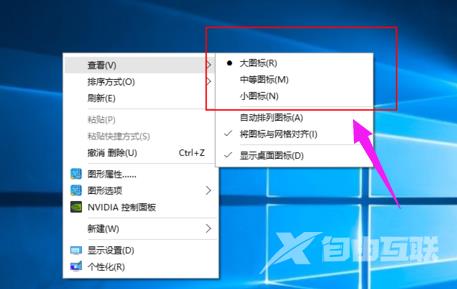
点击中等图标后桌面图标缩小。

点击小图标桌面图标进一步缩小。

缩小后桌面图标凌乱可自己调节,也可选择自动排列图标。

自动排列图标后,电脑上的图标不能拖拽,只能取消自动排列后才能自由拖拽。

有很多用户在重启电脑的时候发现自己的桌面图片变大了,但是不知道怎么还原还以为中了病毒,其实只是设置上的问题,今天小编就给大家带来了还原方法。
桌面图标变大了怎么还原鼠标右键点击桌面找到查看。

点击查看后出现如图所示的三个选项。
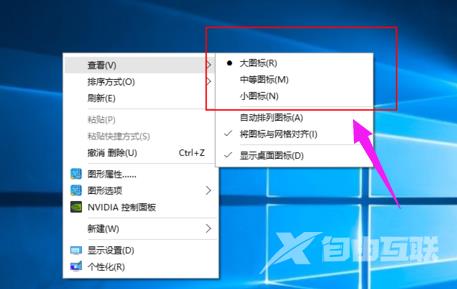
点击中等图标后桌面图标缩小。

点击小图标桌面图标进一步缩小。

缩小后桌面图标凌乱可自己调节,也可选择自动排列图标。

自动排列图标后,电脑上的图标不能拖拽,只能取消自动排列后才能自由拖拽。
