登录页面:ele与tp6,跨域
一、element文件:
2、request.js文件代码
3、index.js文件代码
二、TP文件
3、登录图:
4、注意点:
- shop\src\view\Login.vue
- shop\src\network\request.js
- shop\src\network\index.js
<template><div class="container"><div style="text-align: center"><!--<img src="@/assets/logo.jpg" alt="logo" />--><h3>后台管理</h3></div><div class="main"><!-- label-width="auto" 导致ElementPlusError: [ElForm] unexpected width 0 --><el-form :model="form" size="large"><el-form-item prop="account"><el-input v-model="form.account" name="account" class="w-50 m-2" placeholder="请输入账号"><template #prefix><el-icon class="el-input__icon" style="color: #1890ff"><Avatar /></el-icon></template></el-input></el-form-item><el-form-item prop="password"><el-input v-model="form.password" name="password" type="password" class="w-50 m-2" placeholder="请输入密码" show-password><template #prefix><el-icon class="el-input__icon" style="color: #1890ff"><Lock /></el-icon></template></el-input></el-form-item><el-form-item prop="remember"><el-checkbox v-model="form.remember" label="1" size="large">保存账密</el-checkbox></el-form-item><el-form-item><el-button type="primary" style="width: 100%" @click="onSubmit()">登录</el-button></el-form-item></el-form></div></div></template><style>.container {position: relative;width: 100%;min-height: 100%;padding: 110px 0 144px;background-repeat: no-repeat;background-position: center 110px;background-size: 100%;}.main {width: 368px;min-width: 260px;margin: 50px auto;}.el-icon {color: #359eff;}</style><script>import { reactive } from "vue";//import { request } from "../network/request.js";import { login } from "../network/index.js";export default {setup() {const form = reactive({account: "428188207@qq.com",password: "123456",remember: true,});const onSubmit = ()=>{login({account : form.account,password : form.password,}).then(res =>{alert(res.data.msg);if(res.data.code == 0){// 跳转到新页面}})}return {form,onSubmit};}};</script>
2、request.js文件代码
import axios from "axios";export function request(config){const create = axios.create({baseURL : "http://tp.io/index.php/admin"});// 请求拦截create.interceptors.request.use((config)=>{// config 里面的数据进行判断config.method = "POST";return config;},(err)=>{console.log(err);});// 响应拦截create.interceptors.response.use((res)=>{// res是接口的返回值return res;},(err)=>{console.log(err);});return create(config);
3、index.js文件代码
import { request } from "./request.js";export function login(data){return request ({url : "Login/index",data})}
二、TP文件
- tp6\app\admin\controller\Login.php
<?phpnamespace app\admin\controller;use think\facade\Db;class Login{public function index(){// 跨域请求header("Access-Control-Allow-Origin:*");// 一个接口有3段// 1、获取传值的数据,并且检查这些信息(非必须)// 2、通过传值进行数据查询,并处理这些数据(非必须),可以自己组装数据// 3、返回查询的数据结果(必须)$account = input('post.account');$password = input('post.password');$user = Db::table('xpcms_abc')->where('username', $account)->find();//print_r($user);if(empty($user)){echo json_encode(['code'=>1, 'msg'=>'账号不存在']);exit;}if($user['password'] != $password){echo json_encode(['code'=>1, 'msg'=>'密码错误']);exit;}echo json_encode(['code'=>0,'msg'=>'成功','data'=>$user]);}}
3、登录图:
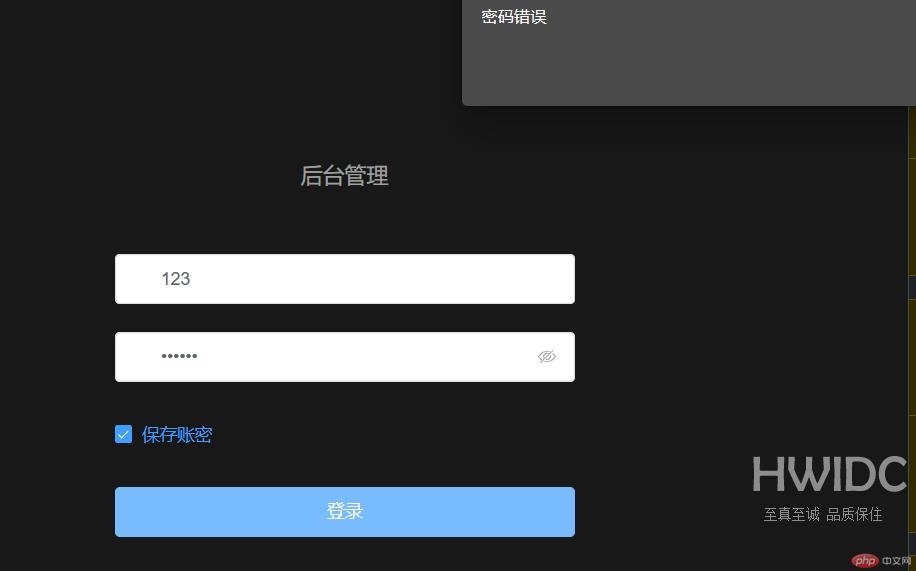
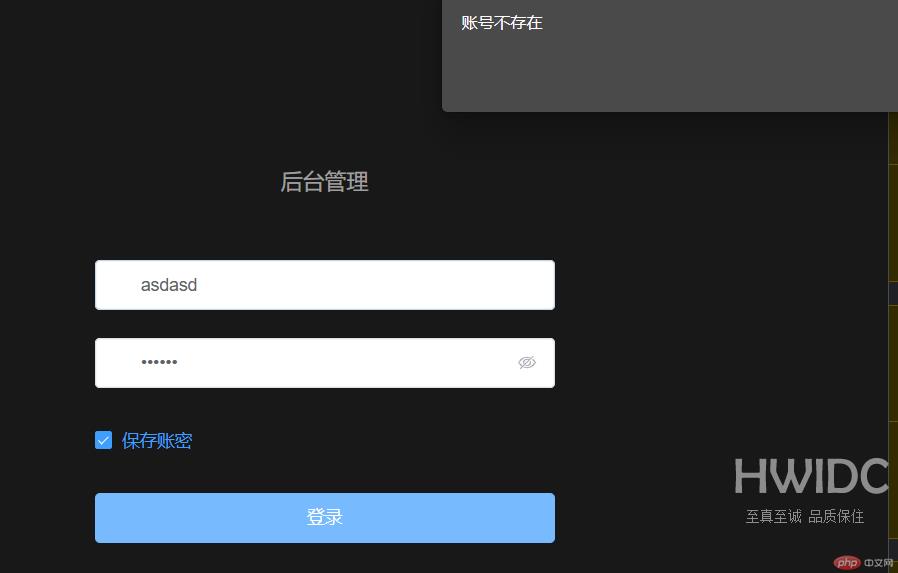
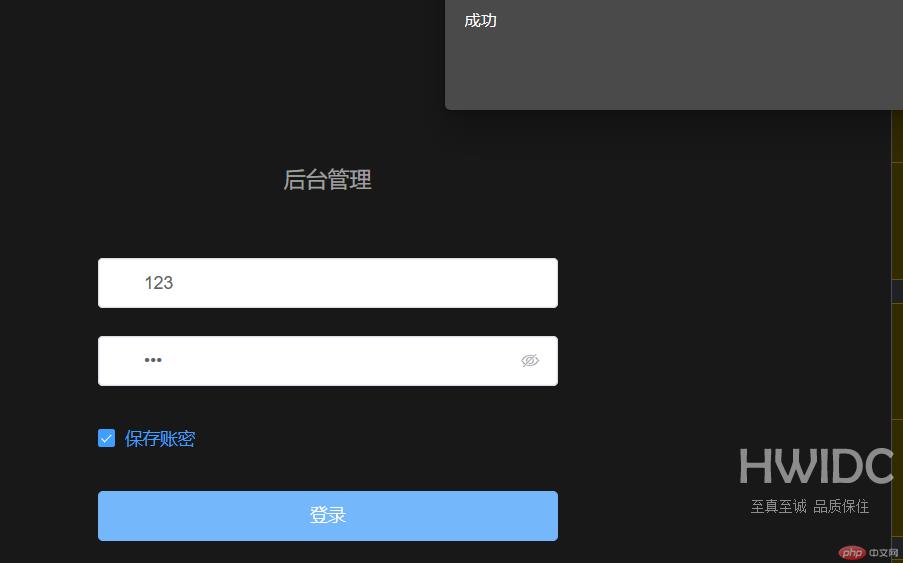
4、注意点:
【文章原创作者:欧洲服务器 http://www.558idc.com/helan.html 复制请保留原URL】
1、跨域请求问题:a. 在源登录文件添加: header("Access-Control-Allow-Origin:*");b. 在middleware.php文件添加:\think\middleware\AllowCrossDomain::class2、TP的数据库文件需修改默认参数3、TP修改错误信息显示: tp6\config\app.php// 显示错误信息'show_error_msg' => true,
