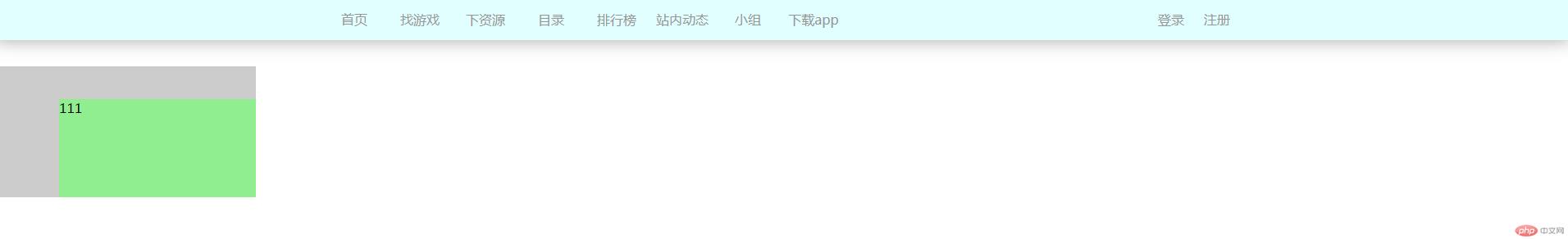1.flex导航 2.grid简单演示
代码演示
<div class="box"><nav class="nav1"><a href="">首页</a><a href="">找游戏</a><a href="">下资源</a><a href="">目录</a><a href="">排行榜</a><a href="">站内动态</a><a href="">小组</a><a href="">下载app</a></nav><div class="nav2"><a href="">登录</a><a href="">注册</a></div></div><div class="grid"><div class="item">111</div></div><style>body {margin: 0;padding: 0;box-sizing: border-box;}.box {display: flex;height: 50px;padding: 0 400px;background-color: lightcyan;box-shadow: 2px 2px 20px rgba(0, 0, 0, 0.3);flex-flow: row nowrap;place-content: space-between;/* place-items: center; */}.nav1 {display: flex;text-align: center;}.nav2 {display: flex;text-align: center;}.nav1 a {color: rgb(150, 150, 150);text-decoration: none;min-width: 5em;line-height: 50px;}.nav2 a {color: rgb(150, 150, 150);text-decoration: none;min-width: 3.5em;line-height: 50px;}a:hover {color: black;transition: 0.1s;}.grid {margin-top: 2em;width: 20em;height: 10em;background-color: #ccc;display: grid;grid: repeat(4, 1fr) / repeat(4, 1fr);}.item {background-color: lightgreen;grid-area: 2/2/5/5;}</style>