Word文档如何设置下标
Word文档是很多人办公中都需要使用的办公平台,那么各位在使用的时候知道Word文档如何设置下标吗?下面小编就为你们带来了Word文档设置下标的方法,让我们一起来下文看看吧。
Word文档如何设置下标?Word文档设置下标的方法
在桌面新建Word文档
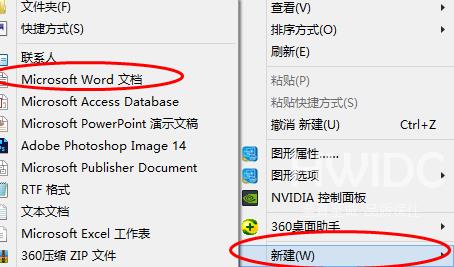
打开Word文档

在Word文档上方找到开始-下标

设置所需数字,效果图
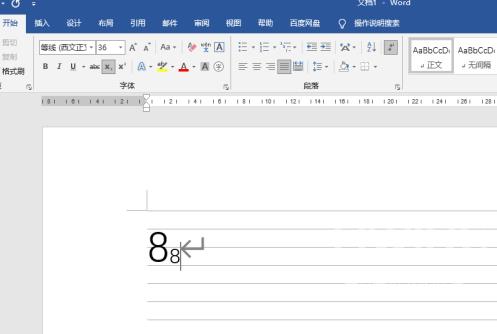
小技巧:保存文档的快捷键为Ctrl+S

Word文档是很多人办公中都需要使用的办公平台,那么各位在使用的时候知道Word文档如何设置下标吗?下面小编就为你们带来了Word文档设置下标的方法,让我们一起来下文看看吧。
Word文档如何设置下标?Word文档设置下标的方法
在桌面新建Word文档
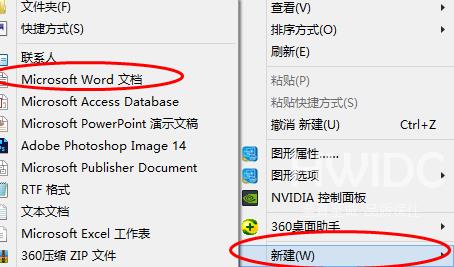
打开Word文档

在Word文档上方找到开始-下标

设置所需数字,效果图
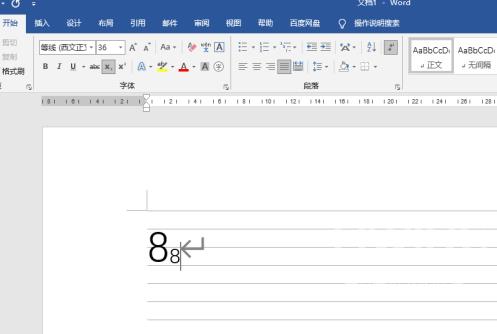
小技巧:保存文档的快捷键为Ctrl+S
