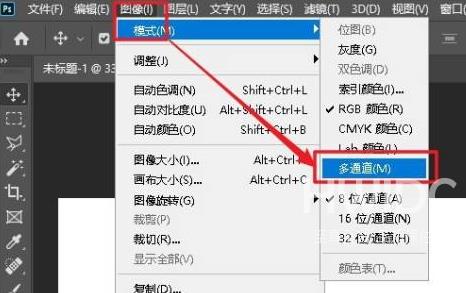photoshop2020怎么使用多通道模式
很多人在办公的时候都会使用photoshop2020,那么你们知道photoshop2020怎么使用多通道模式吗?下文小编就为各位带来了photoshop2020使用多通道模式的方法,让我们一起来下文中看看吧。
photoshop2020怎么使用多通道模式?photoshop2020使用多通道模式的方法
在桌面双击打开Photoshop2020软件,如下图所示:

点击软件界面上方的【图像】选项如下图所示:

选择【模式】并点击‘多通道’即可使用该模式
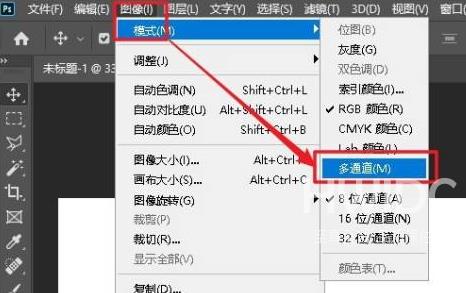
很多人在办公的时候都会使用photoshop2020,那么你们知道photoshop2020怎么使用多通道模式吗?下文小编就为各位带来了photoshop2020使用多通道模式的方法,让我们一起来下文中看看吧。
photoshop2020怎么使用多通道模式?photoshop2020使用多通道模式的方法
在桌面双击打开Photoshop2020软件,如下图所示:

点击软件界面上方的【图像】选项如下图所示:

选择【模式】并点击‘多通道’即可使用该模式