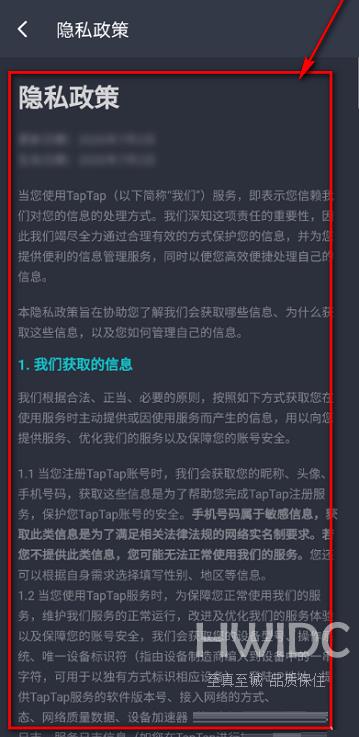Taptap如何查看隐私政策?Taptap查看隐私政策的方法
小伙伴们知道Taptap如何查看隐私政策吗?今天小编就来讲解Taptap查看隐私政策的方法,感兴趣的快跟小编一起来看看吧,希望能够帮助到大家。
Taptap如何查看隐私政策?Taptap查看隐私政策的方法
1、首先点击打开taptap(如图所示)。
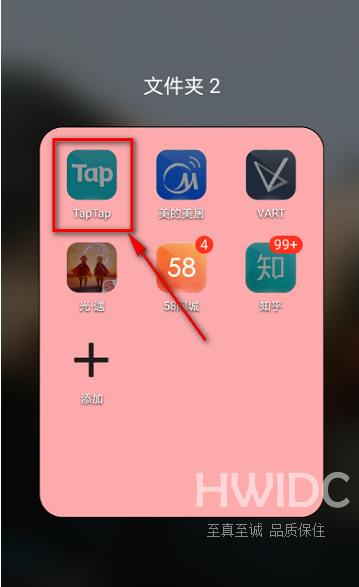
2、点击左上角个人头像(如图所示)。
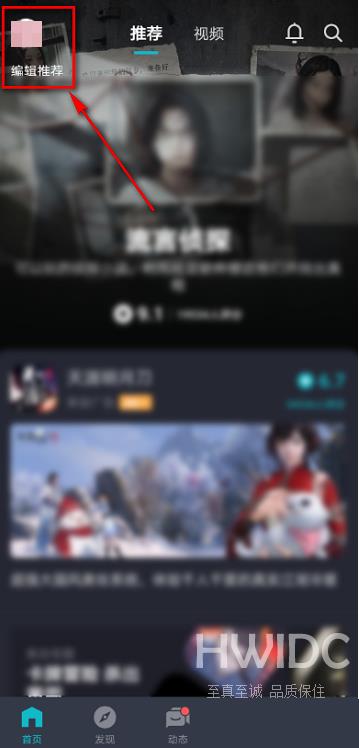
3、点击设置(如图所示)。

4、点击底部关于taptap(如图所示)。

5、点击底部隐私政策(如图所示)。
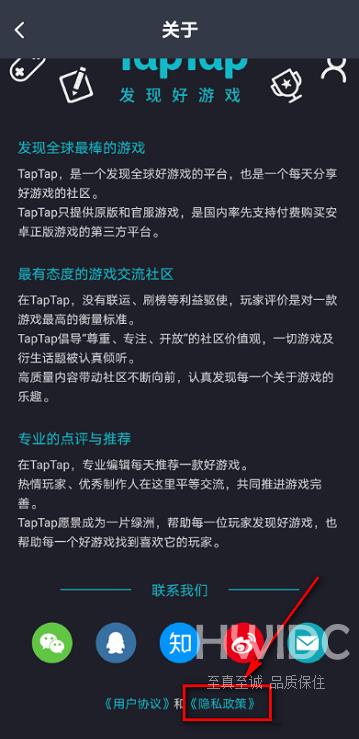
6、界面跳转,即可查看隐私政策内容(如图所示)。