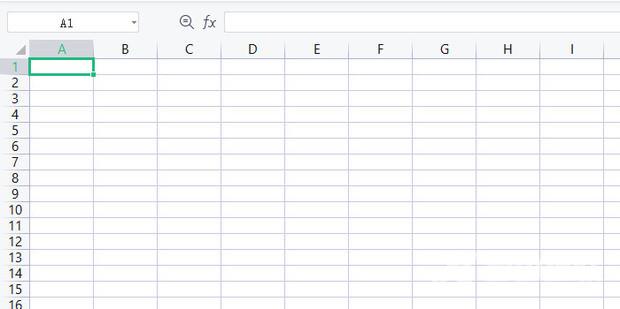excel第1页怎么去掉?如何去掉Excel中第1页的水印
excel第1页怎么去掉?不少用户在编辑excel表格时发现页面出现第1页的字样,非常影响美观,有什么办法可以去掉Excel中第1页的字样吗?下面小编就给大家介绍一下具体的操作教程,简单几步即可消除。
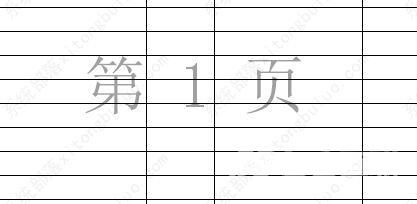
1、打开Excel表格后看到表格背景有着第1页的样式。
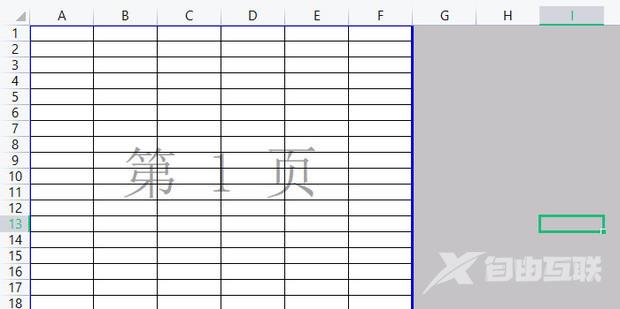
2、点击表格上方【菜单工具栏】-【视图】。
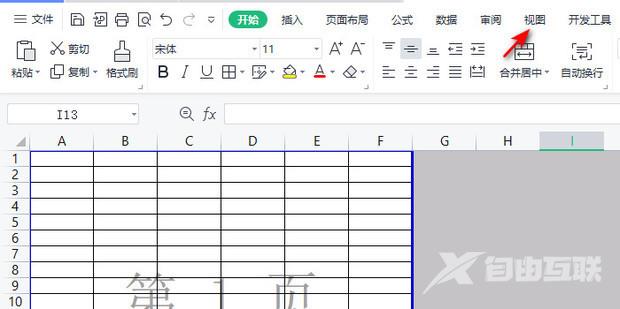
3、看到左边的【分页预览】模式,此模式下就会出现显示第1页字样。
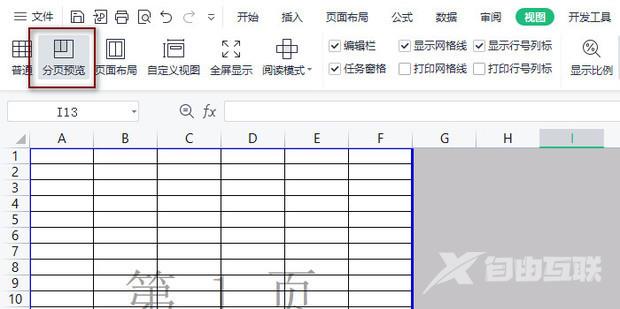
4、然后点击旁边的【普通】,用普通模式预览,第1页等字样就会没有了。
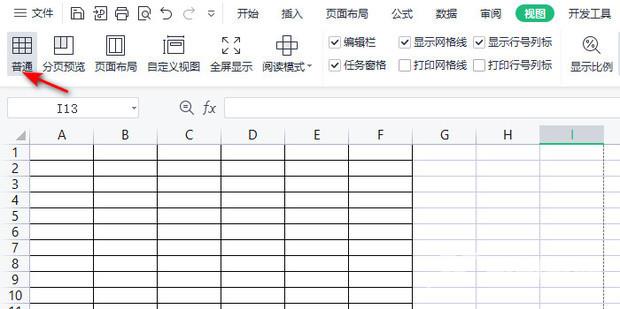
5、实在不行的话,可以重建个表格把内容复制过来。