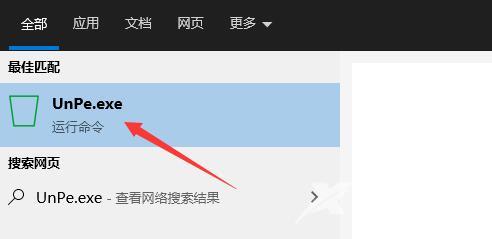微pe工具箱可以删除吗 微pe工具箱卸载教程
由于一些原因,有用户想把电脑中的微pe工具箱卸载掉,但是不清楚能不能卸载?不知道怎么卸载?那么下面小编就给大家介绍一下微pe工具箱详细的卸载教程。
微pe工具箱怎么卸载?
方法一:
1、首先我们点击左下角开始菜单,进入设置。

2、然后在其中打开应用面板。

3、然后在右侧搜索列表中搜索微PE就可以找到微PE工具箱了。
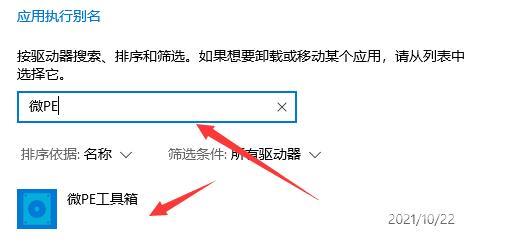
4、找到之后选中它,然后点击卸载,再点击一次卸载。
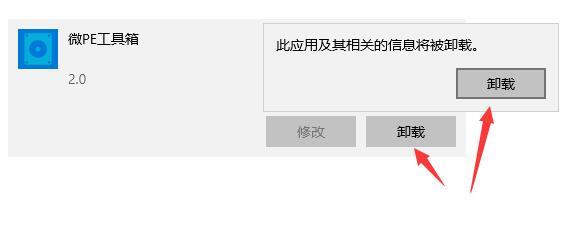
5、最后勾选别废话,我要立刻卸载微PE工具箱,再点击立即卸载就可以了。
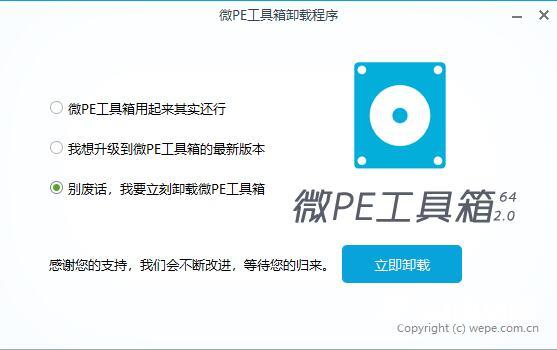
方法二:
1、首先在左下角搜索框中搜索UnPE.exe。
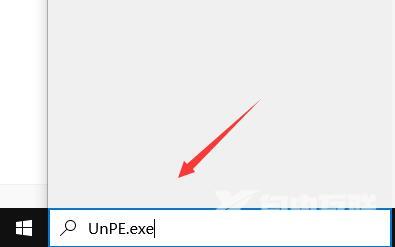
2、然后运行搜索结果的这个命令,也可以卸载微PE工具箱。