运用flex写一个简单登录页面
程序实现放大因子
收缩因子
目标宽度
结果
1
0
设置总目标宽度>容器宽度有意义
总项目宽度=max(总目标宽度,容器宽度)
1
1
设置无效
项目宽度撑满容器
0
1
设置总目标宽度<容器宽度有意义
总项目宽度=min(总目标宽度,容器宽度)
其它无单位正值
其它无单位正值
-
在非平均分配的项目时,对应项目所占容器宽度的比例
【文章转自迪拜服务器 http://www.558idc.com/dibai.html处的文章,转载请说明出处】
实现效果
.box {/* 容器属性 */display: flex;/* 主轴设置为纵轴 */flex-flow: column wrap;place-content: center;}.container {background-color: lightcyan;width: 300px;height: 300px;text-align: center;}.head {/* outline: auto; */height: 50px;width: 300px;}.option {padding: 20px 0 0px;display: flex;place-content: space-evenly;}.option a {text-decoration: none;color: black;font-weight: bolder;}.option a:first-child {/* 项目属性 *//* flex为0的话,这个项目只占据1个单元个宽度 */flex: 0;/* 将第一个项目放置到最后 */order: 2;}.option a:nth-child(2) {order: 0;}.divider {margin-top: 5px;height: 10px;}hr {margin-top: 5px;color: lightgray;margin: 0 auto;}.container > .input {margin-top: 1em;}input {height: 2em;width: 250px;}.container > .qq {padding: 2em 15px;/* 容器属性 */place-content: space-between;font-size: smaller;}
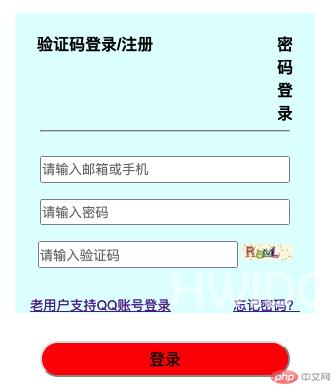
- 容器flex特性
flex: 放大因子 收缩因子 目标宽度;
