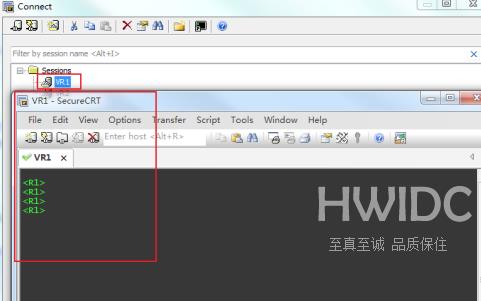华为ensp如何关联SecureCRT
想必在座的用户对华为ensp并不陌生,但是你们知道华为ensp如何关联SecureCRT吗?接下来,小编就为各位带来了华为ensp关联SecureCRT的方法,让我们一起来下文中看看吧。
华为ensp如何关联SecureCRT?华为ensp关联SecureCRT的方法
打开SecureCRT工具,如下图所示找到创建新的会话;
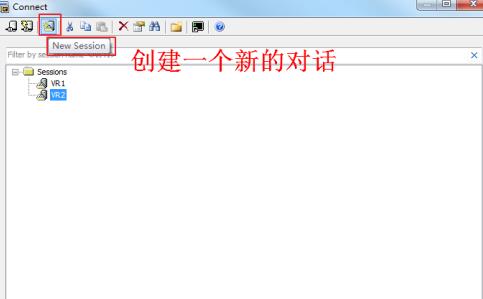
点击创建新的会话,会弹出一个对话框如下图所示,默认是SSH建立远程控制连接的,我们此时要选择Tenet模式来建立连接;
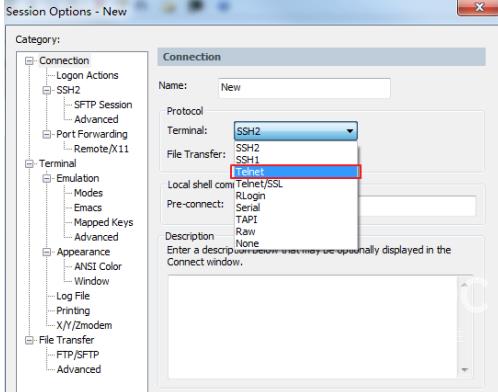
选择Tenet后,此时左边会出现一个Tenet选项,点击Tenet选项出现如下图所示的对话框,填写上我们在上面查找到的服务器地址和串口号;
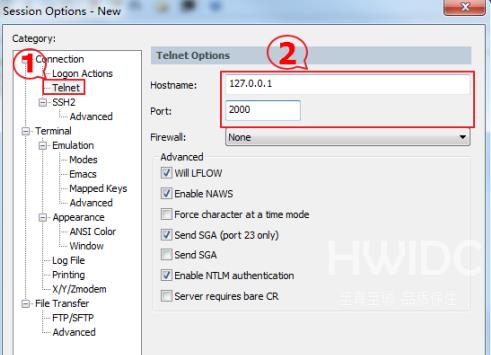
点击确认即可建立关联CRT的ensp,建立成功后在CRT的界面上会出现一个新的对话选项,如下图所示,双击这个选项即可进入。