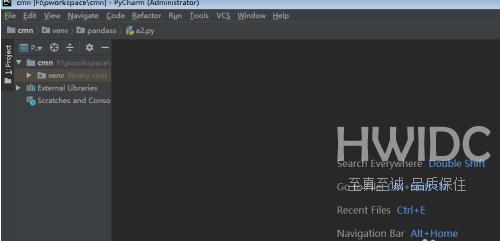Python怎么运行代码
Python是很多编程人员办公中都在使用的软件,最近一些新用户询问Python怎么运行代码?下文小编就为你们带来了Python运行代码的方法,让我们一起来下文中看看吧。
Python怎么运行代码?Python运行代码的方法
在电脑左下角开始菜单,输入框中输入cmd,找到终端并打开
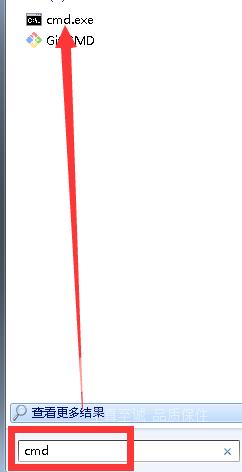
在终端命令行输入python,进入到python环境,可以直接输入python代码,按回车执行
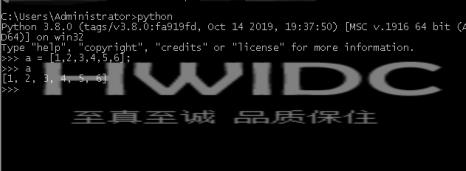
在开始菜单,找到安装好的python,展开并选择IDLE (Python 3.8 64-bit)
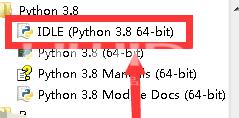
打开IDLE窗口,当出现>>>符号时,可以输入python代码,按回车键运行
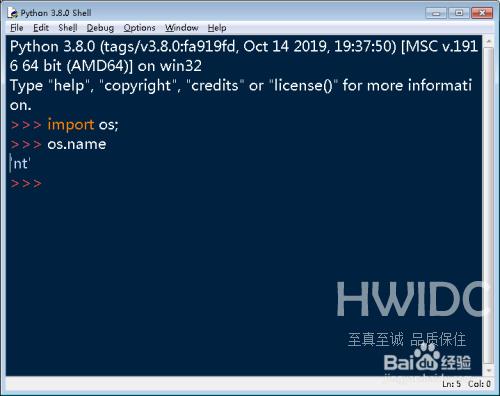
通过快捷方式打开pycharm工具,在工具创建python项目
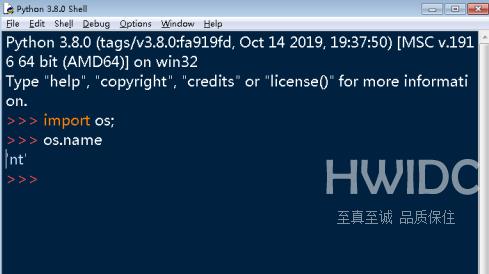
在python项目中,新建python文件,编写代码,然后鼠标右键Run代码