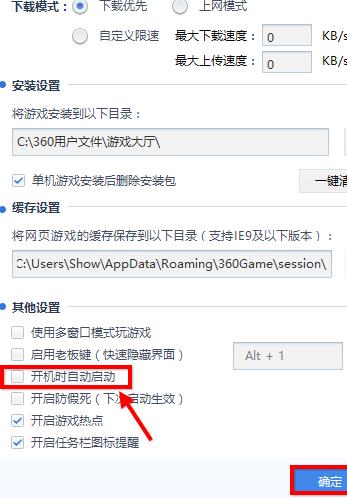360游戏大厅如何关闭开机启动
说到360游戏大厅,相信在座的用户们并不陌生,那么你们知道360游戏大厅如何关闭开机启动吗?下面小编就为各位带来了360游戏大厅关闭开机启动的方法,对此感兴趣的用户一起来下文看看吧。
360游戏大厅如何关闭开机启动?360游戏大厅关闭开机启动的方法
点击电脑桌面上的360游戏大厅图标,启动游戏。
启动软件后默认进入主界面,如下图所示:

点击主界面右上角倒三角形图标。

在下拉菜单中选择“设置”。

软件是默认开机启动的,这里将开机启动那栏的钩去掉。

点击确定生效,下次开机时就不会自启了。