酷家乐怎么关闭开机自动启动
有的小伙伴会问小编酷家乐怎么关闭开机自动启动,下面小编就为大家详细的介绍一下,想知道的话就来看看吧,相信一定会帮到你们的。
酷家乐怎么关闭开机自动启动?酷家乐关闭开机自动启动教程
1、首先打开酷家乐客户端,进入首页。
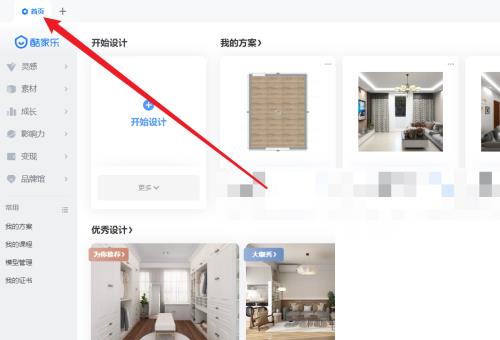
2、然后点击左下角的设置图标。
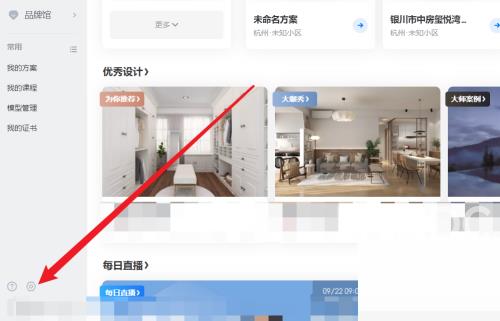
3、接着在菜单中选择设置。

4、最后将开机自动启动前面的勾去掉即可。
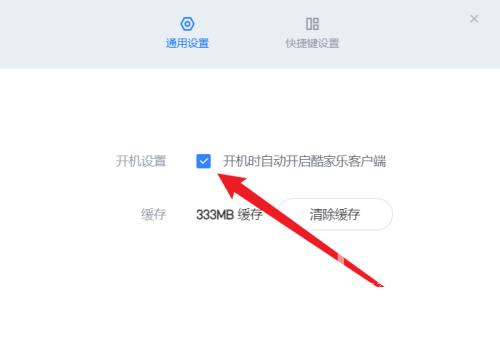
谢谢大家阅读观看,希望本文能帮到大家!
【感谢龙石为本站提供数据api平台http://www.longshidata.com/pages/exchange.html】