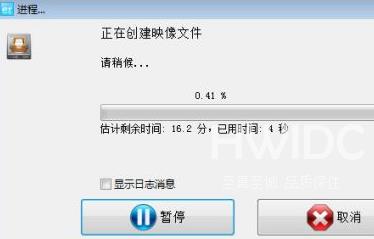easyrecovery怎样创建映像文件
你们是不是也在使用easyrecovery软件呢?不过你们知道easyrecovery怎样创建映像文件吗?以下文章就为大伙带来了easyrecovery创建映像文件的方法,感兴趣的用户一起来下文看看吧。
easyrecovery怎样创建映像文件?easyrecovery创建映像文件的方法
选择需要恢复的卷标或磁盘,这里以“D”盘为例,点击“创建映像文件
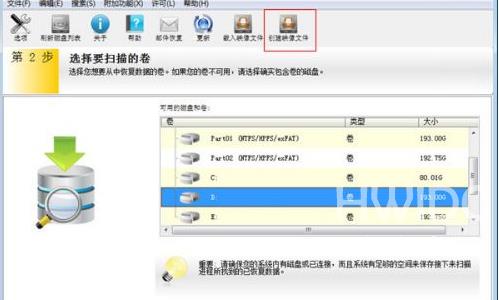
接下来“选择映像文件的目的地和名称”(设置映像文件的文件名和保存类型,并设置映像文件保存路径);

设置完成后,EasyRecovery开始自动创建映像文件。