vuex学习
前言
- Vuex 可以帮助我们管理共享状态,并附带了更多的概念和框架。
- 如果您不打算开发大型单页应用,使用 Vuex 可能是繁琐冗余的。确实是如此——如果您的应用够简单,您最好不要使用 Vuex。
- 如果您需要构建一个中大型单页应用,您很可能会考虑如何更好地在组件外部管理状态,Vuex 将会成为自然而然的选择。
npm install vuex --save
- 卸载
npm uninstall vuex
- vue2 安装的是vuex3版本,vue3 安装的是vuex4版本
二、创建store
npm install --save vuex@3
- 在项目src目录下创建store目录,在store目录中创建index.js文件。写入一下内容:
三、挂载store
import Vue from 'vue'import Vuex from 'vuex'// 挂载VuexVue.use(Vuex)// 创建Vuex对象const store = new Vuex.Store({state:{// 存放的键值对就是所要管理的状态// 以key:value为例key:'value',marketName:'富民xx'},mutations:{setKey(state,payload){state.key = payload}}})// vue2,要使用vuex3才能正常运行,对应vue3要使用vuex4export default store
四、在组件中使用vuex
// 挂载storeimport store from './store'/* eslint-disable no-new */new Vue({el: '#app',router,store: store, //tore:store 和 router一样,将我们创建的Vuex实例挂载到这个vue实例中components: { App },template: '<App/>'})
- 将需要使用的值写在computed中:
computed:{key(){return this.$store.state.key},},
- 如果在组件中使用v-model绑定computed中的值,需要在computed中定义set方法,如下
五、在Vue组件中监听Vuex
computed:{key:{get(){return this.$store.state.key;},set(val){this.$store.commit('setKey',val);}},},
- 通过computed获取vuex中的状态值。
- 通过watch监听值的改变。
六、核心概念
watch:{key(val){console.log('key变了:'+val);}},
(1) state
- 单一状态树
- vuex使用单一状态树,用一个对象就包含了全部的应用层级状态
// 创建Vuex对象const store = new Vuex.Store({state:{// 存放的键值对就是所要管理的状态// 以key:value为例key:'value',marketName:'富民xx'},})
组件中通过 this.$store.state.xxx 读取状态
computed:{key(){return this.$store.state.key},},
mapState 辅助函数
import { mapState } from 'vuex'export default {// computed:mapState({// key: state=>state.key,// marketName: state=>state.marketName// })// computed:mapState([// 'key',// 'marketName'// ])computed:{...mapState({key: state=>state.key,marketName: state=>state.marketName})}}
(2) Mutation
- 更改 Vuex 的 store 中的状态的唯一方法是提交 mutation。
- Vuex 中的 mutation 非常类似于事件:每个 mutation 都有一个字符串的事件类型 (type)和一个回调函数 (handler)。
vuex中
mutations:{setKey(state,payload){state.key = payload},setMarket(state,val){state.marketName = val}}
组件中
key:{get(){return this.$store.state.key;},set(val){this.$store.commit('setKey',val);}},marketName:{get(){return this.$store.state.marketName;},set(val){this.$store.commit('setMarket',val);}},
(3) Getter
- 从 store 中的 state 中派生出一些状态
state:{// 存放的键值对就是所要管理的状态// 以key:value为例key:'value',marketName:'富民xx',todos: [{ id: 1, text: '...', done: true },{ id: 2, text: '...', done: false }]},getters:{doneTodos(state){return state.todos.filter(todo=>!todo.done)}},
arr(){return this.$store.getters.doneTodos}
结果:
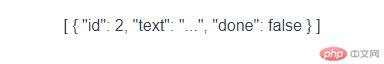
(4) actions
- Action 类似于 mutation
- Action 提交的是 mutation,而不是直接变更状态。
注册一个简单的 action
actions:{increment({commit},val){commit('setMarket',val);}}
通过 store.dispatch 方法触发:
【文章转自日本多IP服务器 http://www.558idc.com/japzq.html提供,感恩】
this.$store.dispatch('increment','菜丁农贸xx');
